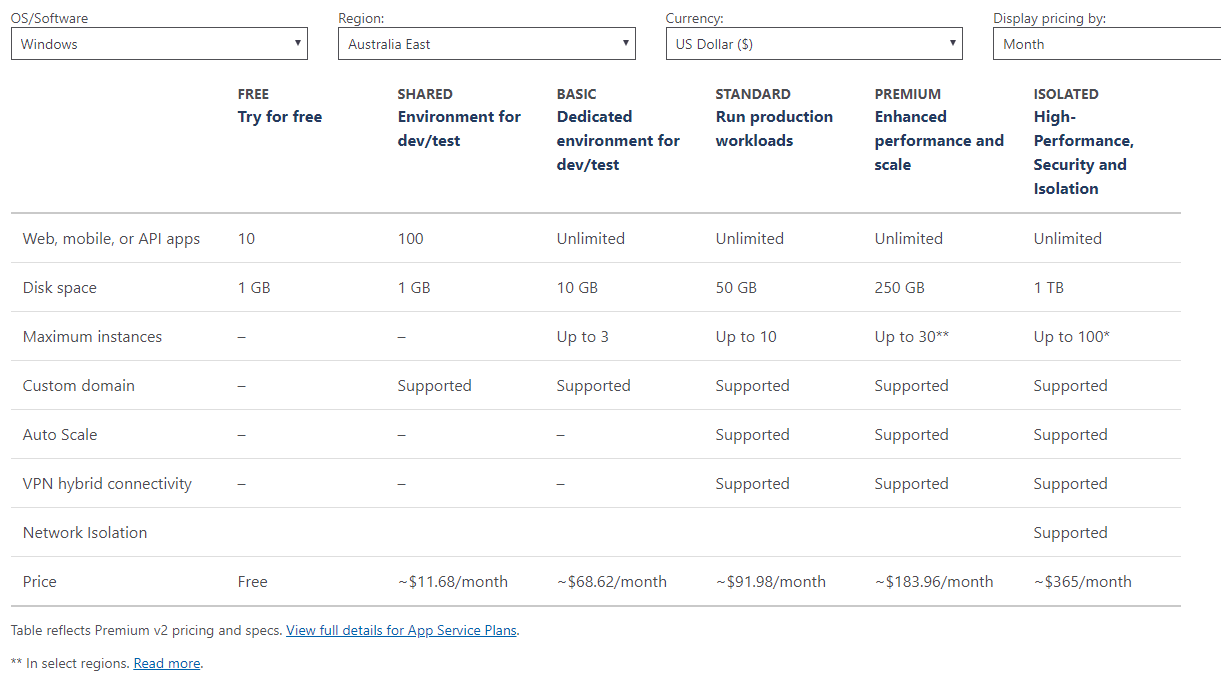Using Azure DevOps Pipelines to inject configurations for ASP.NET Core Web App for Containers
In part 1 of this article - Using Azure Devops Pipelines to inject configurations for Asp.Net Core Aeb App on linux, I used Azure DevOps to deploy my ASP.NET Core app to Azure Web App on Linux. The next part is to publish the same web app to Azure Web Apps for Containers. I do not need to re-emphasize the benefits of the container. You can find bunches of documents that promote it. So I just would like to show you how to leverage the Azure DevOps Pipelines to build the web app as docker images then push it to Azure Container Registry, then publish it to Azure Web Apps for Containers.